[2] Konfiguracja rozproszona
9 czerwca 2020Bardzo ważnym zaleceniem jest NIE UŻYWANIE jako partycji dla wolumenów GlusterFS partycji [/].
W tym przykładzie wszystkie węzły klastra są skonfigurowane i ustawione tak samo (chyba, że opisano, że jest inaczej). Wszystkie węzły są na dysku [sdb1] i zamontowane do [/glusterfs].
Stworzymy volumen na dwóch węzłach, jednak możesz skonfigurować go na większej ilości.
Sieć przedstawia się następująco:
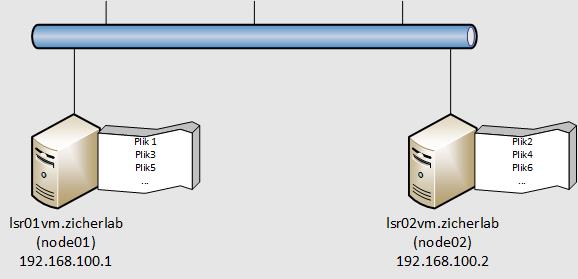
[1] Zainstaluj GlusterFS na WSZYSTKICH węzłach w klastrze.
[2] Stwórz katalog dla Volumenu GlusterFS na WSZYSTKICH węzłach.
[root@lsr01vm ~]# mkdir -p /glusterfs/distributed01
[3] Skonfiguruj klaster – możesz to zrobić na dowolnym węźle.
# przetestuj węzeł [root@lsr01vm ~]# gluster peer probe lsr02vm peer probe: success. # potwierdź status węzła [root@lsr01vm ~]# gluster peer status Number of Peers: 1 Hostname: lsr02vm Uuid: d00aa022-3ed0-44b8-ae79-34997178ce8f State: Peer in Cluster (Connected) # stwórz volumen [root@lsr01vm ~]# gluster volume create vol_distributed01 transport tcp lsr01vm:/glusterfs/distributed01 lsr02vm:/glusterfs/distributed01 volume create: vol_distributed01: success: please start the volume to access data # uruchom volumen [root@lsr01vm ~]# gluster volume start vol_distributed01 volume start: vol_distributed01: success # potwierdź/sprawdź informacje o volumenie [root@lsr01vm ~]# gluster volume info Volume Name: vol_distributed01 Type: Distribute Volume ID: cd3507a3-0eb0-4976-9b93-728213afa2e3 Status: Started Snapshot Count: 0 Number of Bricks: 2 Transport-type: tcp Bricks: Brick1: lsr01vm:/glusterfs/distributed01 Brick2: lsr02vm:/glusterfs/distributed01 Options Reconfigured: transport.address-family: inet storage.fips-mode-rchecksum: on nfs.disable: on
[…] [2] Konfiguracja rozproszona […]