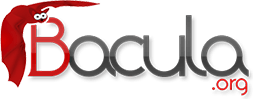[1] Bacula – Instalacja
22 marca 2022Zainstaluj zintegrowane narzędzie do tworzenia kopii zapasowych Bacula.
[1] Zainstaluj MariaDB Server, patrz tutaj (w wersji 10.3).
[2] Zainstaluj komponenty Bacula.
[root@vlsr01 ~]# dnf install bacula-director bacula-storage bacula-console bacula-client
[3] Dodaj użytkownika i bazę danych w MariaDB dla Bacula.
# zmień domyślny system DB na MariaDB [root@vlsr01 ~]# alternatives --config libbaccats.so 3 programów dostarcza „libbaccats.so”. Wybór Polecenie ----------------------------------------------- 1 /usr/lib64/libbaccats-mysql.so 2 /usr/lib64/libbaccats-sqlite3.so *+ 3 /usr/lib64/libbaccats-postgresql.so Proszę nacisnąć klawisz Enter, aby zachować bieżący wybór[+] lub podać numer wyboru: 1 # stwórz BD dla bacula [root@vlsr01 ~]# mysql -u root -p Enter password: # wpisz hasło root@MariaDB Welcome to the MariaDB monitor. Commands end with ; or \g. Your MariaDB connection id is 11 Server version: 10.5.9-MariaDB MariaDB Server Copyright (c) 2000, 2018, Oracle, MariaDB Corporation Ab and others. Type 'help;' or '\h' for help. Type '\c' to clear the current input statement. MariaDB [(none)]> create database bacula; Query OK, 1 row affected (0.000 sec) MariaDB [(none)]> grant all privileges on bacula.* to bacula@'localhost' identified by 'TajneHasło'; Query OK, 0 rows affected (0.001 sec) MariaDB [(none)]> grant all privileges on bacula.* to bacula@'%' identified by 'TajneHasło'; Query OK, 0 rows affected (0.001 sec) MariaDB [(none)]> flush privileges; Query OK, 0 rows affected (0.000 sec) MariaDB [(none)]> exit Bye # stwórz tabele [root@vlsr01 ~]# /usr/libexec/bacula/make_mysql_tables -p Enter password: # wpisz hasło root@MariaDB . . . . . Creation of Bacula MySQL tables succeeded.