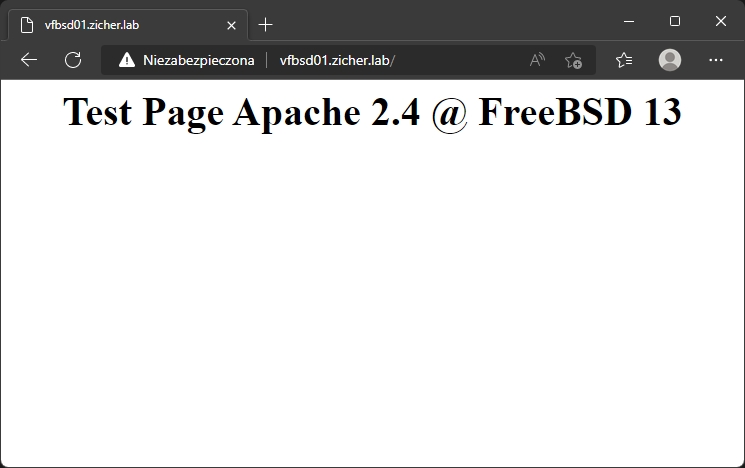[3] Testowanie Apache 2.4
2 lutego 2023Przetestujemy poprawność pliku konfiguracyjnego Apache:
root@vfbsd01:~ # apachectl configtest Performing sanity check on apache24 configuration: Syntax OK
Uruchamiamy Apache:
root@vfbsd01:~ # /usr/local/etc/rc.d/apache24 start Performing sanity check on apache24 configuration: Syntax OK Starting apache24.
Sprawdzamy jego pracę:
root@vfbsd01:~ # /usr/local/etc/rc.d/apache24 status apache24 is running as pid 10306.
Możemy go zatrzymać:
root@vfbsd01:~ # /usr/local/etc/rc.d/apache24 stop Stopping apache24. Waiting for PIDS: 10306.
Jak również jest możliwość jego restartu:
root@vfbsd01:~ # /usr/local/etc/rc.d/apache24 restart Performing sanity check on apache24 configuration: Syntax OK apache24 not running? (check /var/run/httpd.pid). Performing sanity check on apache24 configuration: Syntax OK Starting apache24.
Sprawdzamy poprawność działania i nasłuchiwania usługi na porcie 80:
root@vfbsd01:~ # telnet localhost 80 Trying 127.0.0.1... Connected to localhost. Escape character is '^]'. GET / HTTP/1.0 HTTP/1.1 200 OK Date: Sat, 15 Oct 2022 17:40:21 GMT Server: Apache/2.4.54 (FreeBSD) Last-Modified: Sat, 15 Oct 2022 15:01:54 GMT ETag: "2d-5eb1405e78dd4" Accept-Ranges: bytes Content-Length: 45 Connection: close Content-Type: text/html <html><body><h1>It works!</h1></body></html> Connection closed by foreign host.
No i w końcu sprawdźmy jak się wyświetla strona startowa Apache w przeglądarce:
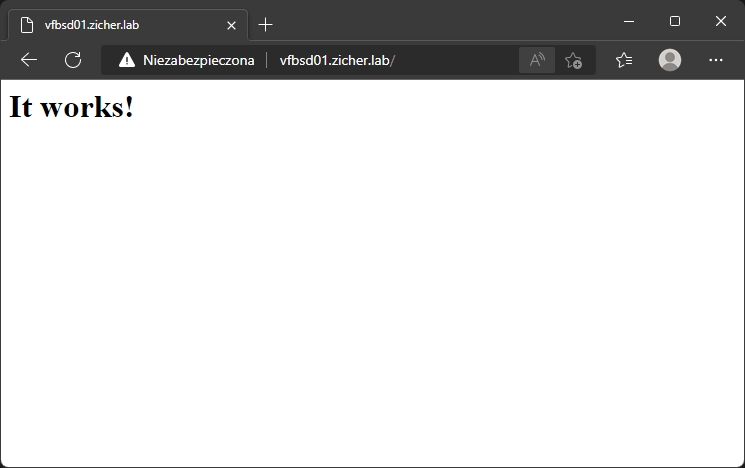
Czyli wszystko OK – stwórzmy teraz naszą własną prostą stronę WWW.
root@vfbsd01:~ # mcedit /usr/local/www/apache24/data/index.html # stwórz nowy <html> <body> <div style="width: 100%; font-size: 40px; font-weight: bold; text-align: center;"> Test Page Apache 2.4 @ FreeBSD 13 </div> </body> </html>