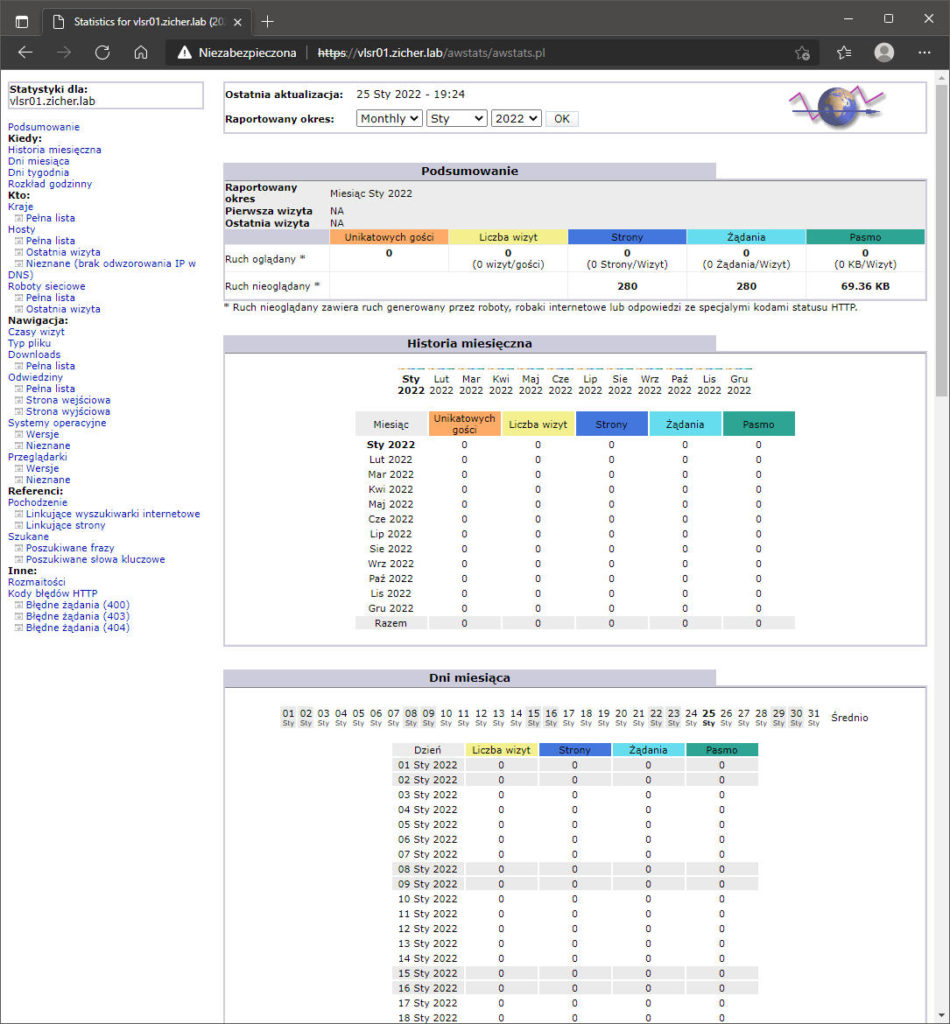[19] AWStats
25 stycznia 2022Zainstaluj AWStats, aby móc raportować logi i statystyki httpd.
[1] Zainstaluj i skonfiguruj AWStats.
[root@vlsr01 ~]# dnf --enablerepo=epel,powertools -y install awstats #[awstats.(hostname).conf] jest generowany automatycznie [root@vlsr01 ~]# mcedit /etc/awstats/awstats.vlsr01.zicher.lab.conf #linia 126: ustaw [1], jeżeli log httpd jest w formacie [combined] #dla [common] ustaw [4] LogFormat=1 #linia 157: potwierdź nazwę hosta (jest ustawiana automatycznie) SiteDomain=vlsr01.zicher.lab #linia 172: ustaw domeny i/lub adresy IP, które wykluczyć z raportów HostAliases="REGEX[^.*vlsr01\.zicher\.lab$]" [root@vlsr01 ~]# mcedit /etc/httpd/conf.d/awstats.conf #linia 30: dodaj ustawienia dostępu #localhost jest dodawany automatycznie Require ip 192.168.100.0/24 [root@vlsr01 ~]# systemctl restart httpd #wygeneruj raport (raporty są generowane i aktualizowane automatycznie co godzinę przez Cron) [root@vlsr01 ~]# /usr/share/awstats/wwwroot/cgi-bin/awstats.pl -config=vlsr01.zicher.lab -update Create/Update database for config "/etc/awstats/awstats.vlsr01.zicher.lab.conf" by AWStats version 7.8 (build 20200416) From data in log file "/var/log/httpd/access_log"... Phase 1 : First bypass old records, searching new record... Searching new records from beginning of log file... Phase 2 : Now process new records (Flush history on disk after 20000 hosts)... Jumped lines in file: 0 Parsed lines in file: 293 Found 0 dropped records, Found 0 comments, Found 0 blank records, Found 13 corrupted records, Found 0 old records, Found 280 new qualified records.
[2] Dostęp do adresu URL [(hostname lub adres IP/)/awstats/awstats.pl] z dowolnego komputera klienckiego w dozwolonej sieci z przeglądarką internetową. Następnie możesz zobaczyć raporty dostępu do httpd.