[5] Bacula – Zdalny klient
22 marca 2022Możliwe jest dodanie zdalnych hostów jako kopii zapasowych klientów docelowych.
Ten przykład jest oparty na środowisku, jak poniżej.
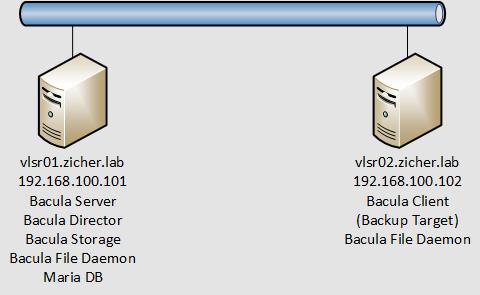
[1] Skonfiguruj podstawowy Bacula Server, patrz tutaj.
[2] Zainstaluj komponent File na nowym zdalnym hoście klienta Bacula.
[root@vlsr02 ~]# dnf install bacula-client bacula-console
[3] Na serwerze Bacula, jeśli Firewalld jest uruchomiony, zezwól na usługę.
[root@vlsr01 ~]# firewall-cmd --add-service=bacula --permanent [root@vlsr01 ~]# firewall-cmd –reload
[4] Na kliencie Bacula, jeśli Firewalld jest uruchomiony, zezwól na usługę.
[root@vlsr02 ~]# firewall-cmd --add-service=bacula-client --permanent [root@vlsr02 ~]# firewall-cmd –reload
[5] Skonfiguruj serwer Bacula.
[root@vlsr01 ~]# mcedit /etc/bacula/bacula-dir.conf # dodaj na końcu # zdefiniuj zadanie JobDefs { Name = "Job-vlsr02" Type = Backup Level = Full # wpisz [Name] w sekcji [Client] Client = vlsr02 # wpisz [Name] w sekcji [FileSet] FileSet = "VLSR02 Set" Schedule = "WeeklyCycle" Storage = File1 Messages = Standard Pool = File SpoolAttributes = yes Priority = 10 Write Bootstrap = "/var/spool/bacula/%c.bsr" } # zdefiniuj zadanie kopii zapasowej Job { Name = "vlsr02-BackupClient" # wpisz [Name] w sekcji [Client] Client = vlsr02 # wpisz [Name] w sekcji [JobDefs] JobDefs = "Job-vlsr02" } # zdefiniuj zestaw File FileSet { Name = "VLSR02 Set" Include { Options { signature = MD5 Compression = GZIP } # docelowy katalog do bakupu File = /etc } } # zdefiniuj klienta Client { Name = vlsr02 # hostname lub adres IP klienta Address = vlsr02.zicher.lab FDPort = 9102 Catalog = MyCatalog # hasło demona File Password = "TajneHasło" File Retention = 60 days Job Retention = 6 months AutoPrune = yes } [root@vlsr01 ~]# systemctl restart bacula-dir
[6] Skonfiguruj klienta Bacula.
[root@vlsr02 ~]# mcedit /etc/bacula/bacula-fd.conf Director { Name = bacula-dir # linia 19: hasło demona File Password = "TajneHasło" } . . . . . # linia 28: hasło tray-monitor’a Director { Name = bacula-mon Password = "TajneHasło" Monitor = yes } [root@vlsr02 ~]# mcedit /etc/bacula/bconsole.conf Director { Name = bacula-dir DIRport = 9101 # hostname lub adres IP demona Director address = vlsr01.zicher.lab # hasło demona Director Password = "TajneHasło" } [root@vlsr02 user01]# systemctl enable --now bacula-fd
[7] W porządku. Możliwe jest uruchomienie operacji tworzenia kopii zapasowej i przywracania zarówno na serwerze, jak i na kliencie.
Dla przykładu uruchom tworzenie kopii zapasowej i przywracanie na hoście klienta.
# BACKUP [root@vlsr02 ~]# bconsole Connecting to Director vlsr01.zicher.lab:9101 1000 OK: 103 bacula-dir Version: 9.0.6 (20 November 2017) Enter a period to cancel a command. *label Automatically selected Catalog: MyCatalog Using Catalog "MyCatalog" The defined Storage resources are: 1: File1 2: File2 Select Storage resource (1-2): 1 Connecting to Storage daemon File1 at vlsr01.zicher.lab:9103 ... Enter autochanger drive[0]: # Enter Enter new Volume name: Vol_vlsr02-etc_20220321-666 Enter slot (0 or Enter for none): # Enter Defined Pools: 1: Default 2: File 3: Scratch Select the Pool (1-3): 2 Connecting to Storage daemon File1 at vlsr01.zicher.lab:9103 ... Sending label command for Volume "Vol_vlsr02-etc_20220321-666" Slot 0 ... 3000 OK label. VolBytes=246 VolABytes=0 VolType=1 Volume="Vol_vlsr02-etc_20220321-666" Device="FileChgr1-Dev1" (/tmp) Catalog record for Volume "Vol_vlsr02-etc_20220321-666", Slot 0 successfully created. Requesting to mount FileChgr1 ... 3906 File device ""FileChgr1-Dev1" (/tmp)" is always mounted. You have messages. *run A job name must be specified. The defined Job resources are: 1: BackupClient1 2: BackupCatalog 3: RestoreFiles 4: vlsr02-BackupClient Select Job resource (1-4): 4 Run Backup job JobName: vlsr02-BackupClient Level: Full Client: vlsr02 FileSet: VLSR02 Set Pool: File (From Job resource) Storage: File1 (From Job resource) When: 2022-03-21 16:17:55 Priority: 10 OK to run? (yes/mod/no): yes Job queued. JobId=11 *exit # RESTORE [root@vlsr02 ~]# bconsole Connecting to Director vlsr01.zicher.lab:9101 1000 OK: 103 bacula-dir Version: 9.0.6 (20 November 2017) Enter a period to cancel a command. *restore Automatically selected Catalog: MyCatalog Using Catalog "MyCatalog" First you select one or more JobIds that contain files to be restored. You will be presented several methods of specifying the JobIds. Then you will be allowed to select which files from those JobIds are to be restored. To select the JobIds, you have the following choices: 1: List last 20 Jobs run 2: List Jobs where a given File is saved 3: Enter list of comma separated JobIds to select 4: Enter SQL list command 5: Select the most recent backup for a client 6: Select backup for a client before a specified time 7: Enter a list of files to restore 8: Enter a list of files to restore before a specified time 9: Find the JobIds of the most recent backup for a client 10: Find the JobIds for a backup for a client before a specified time 11: Enter a list of directories to restore for found JobIds 12: Select full restore to a specified Job date 13: Cancel Select item: (1-13): 5 Defined Clients: 1: bacula-fd 2: vlsr02 Select the Client (1-2): 2 Automatically selected FileSet: VLSR02 Set +-------+-------+----------+-----------+---------------------+-----------------------------+ | JobId | Level | JobFiles | JobBytes | StartTime | VolumeName | +-------+-------+----------+-----------+---------------------+-----------------------------+ | 11 | F | 992 | 5,964,981 | 2022-03-21 16:18:03 | Vol_vlsr02-etc_20220321-666 | +-------+-------+----------+-----------+---------------------+-----------------------------+ You have selected the following JobId: 11 Building directory tree for JobId(s) 11 ... +++++++++++++++++++++++++++++++++++++++++ 820 files inserted into the tree. You are now entering file selection mode where you add (mark) and remove (unmark) files to be restored. No files are initially added, unless you used the "all" keyword on the command line. Enter "done" to leave this mode. cwd is: / $ ls etc/ $ mark etc 992 files marked. $ done Bootstrap records written to /var/spool/bacula/bacula-dir.restore.1.bsr The Job will require the following (*=>InChanger): Volume(s) Storage(s) SD Device(s) =========================================================================== Vol_vlsr02-etc_20220321-666 File1 FileChgr1 Volumes marked with "*" are in the Autochanger. 992 files selected to be restored. Using Catalog "MyCatalog" Run Restore job JobName: RestoreFiles Bootstrap: /var/spool/bacula/bacula-dir.restore.1.bsr Where: /tmp/bacula-restores Replace: Always FileSet: Full Set Backup Client: vlsr02 Restore Client: vlsr02 Storage: File1 When: 2022-03-21 16:21:05 Catalog: MyCatalog Priority: 10 Plugin Options: *None* OK to run? (yes/mod/no): yes Job queued. JobId=12 You have messages. *exit [root@vlsr02 ~]# ll /tmp/bacula-restores/etc razem 1244 -rw-r--r--. 1 root root 16 2021-02-18 adjtime -rw-r--r--. 1 root root 1529 2020-05-15 aliases drwxr-xr-x. 2 root root 6 02-02 15:07 alternatives . . . . . # wszystko OK – kopia przywrócona