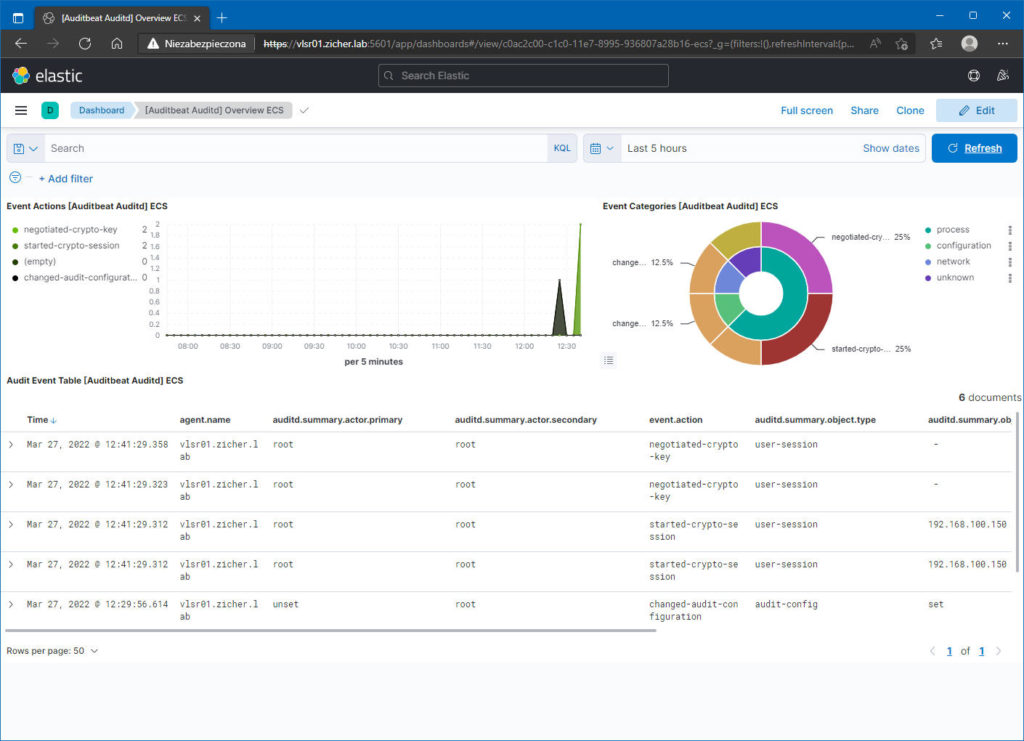[9] Auditbeat – Instalacja
29 marca 2022Zainstaluj Auditbeat, który może monitorować działania audytu.
[1] Zainstaluj Auditbeat. Skonfiguruj repozytorium Elasticsearch przed instalacją.
[root@vlsr01 ~]# dnf install auditbeat
[2] Skonfiguruj podstawowe ustawienia i uruchom Auditbeat.
[root@vlsr01 ~]# mcedit /etc/auditbeat/auditbeat.yml # linia 13: ustaw akcję Audit (sposób pisania reguł jest taki sam jak w auditctl) - module: auditd audit_rules: | ## Define audit rules here. ## Create file watches (-w) or syscall audits (-a or -A). Uncomment these ## examples or add your own rules. ## If you are on a 64 bit platform, everything should be running ## in 64 bit mode. This rule will detect any use of the 32 bit syscalls ## because this might be a sign of someone exploiting a hole in the 32 ## bit API. #-a always,exit -F arch=b32 -S all -F key=32bit-abi ## Executions. #-a always,exit -F arch=b64 -S execve,execveat -k exec ## External access (warning: these can be expensive to audit). #-a always,exit -F arch=b64 -S accept,bind,connect -F key=external-access ## Identity changes. #-w /etc/group -p wa -k identity #-w /etc/passwd -p wa -k identity #-w /etc/gshadow -p wa -k identity # linia 116: jeśli używasz Kibany, odkomentuj i określ hosta wyjściowego # jeśli SSL jest włączony w Kibana, nazwa hosta powinna być taka sama jak nazwa hosta w certs setup.kibana: host: https://vlsr01.zicher.lab:5601 # linia 147 : określ hosta wyjściowego # domyślną opcją jest Elasticsearch lokalnego hosta # jeśli wyjście do Logstash, zakomentuj Elasticsearch i odkomentuj wiersze logstash output.elasticsearch: # Array of hosts to connect to.l hosts: ["localhost:9200"] . . . . . #output.logstash: # The Logstash hosts #hosts: ["localhost:5044"] [root@vlsr01 ~]# mcedit /etc/auditbeat/auditbeat.reference.yml # linia 34: podstawowe ustawienia modułu auditd - module: auditd resolve_ids: true failure_mode: silent backlog_limit: 8196 rate_limit: 0 include_raw_message: false include_warnings: false audit_rules: | . . . . . [root@vlsr01 ~]# systemctl enable --now auditbeat
[3] Sprawdź status, czy dane zostały zebrane normalnie.
# lista indeksów [root@vlsr01 ~]# curl localhost:9200/_cat/indices?v health status index uuid pri rep docs.count docs.deleted store.size pri.store.size green open .geoip_databases 3Blp2ITzT3OGMcKpXWQmvQ 1 0 44 0 41.5mb 41.5mb yellow open sshd_fail-2022.03 oEnHEEU5QAe_qnDkUUhxYg 1 1 40 0 41.6kb 41.6kb green open .apm-custom-link xQPmqjYQQNGk7jqY47y5lg 1 0 0 0 226b 226b yellow open metricbeat-7.17.1-2022.03.26-000001 7YefwbdcSdehjGkbWHoFog 1 1 100406 0 65.1mb 65.1mb yellow open heartbeat-7.17.1-2022.03.27-000001 A6XA-CJiSl6FMPlIJr_B_Q 1 1 200 0 699.9kb 699.9kb green open .apm-agent-configuration 5G3uKQzFReOnbIAS1thWCg 1 0 0 0 226b 226b yellow open packetbeat-7.17.1-2022.03.27-000001 YmtowBRbQjSaYcjWVRqRHA 1 1 238623 0 70.4mb 70.4mb green open .async-search KVliO2njSce1JuGEXKxeuQ 1 0 0 0 6.9kb 6.9kb green open .kibana_task_manager_7.17.1_001 OSLFw2ALSgi4QKmU_ucjOA 1 0 17 62151 6.3mb 6.3mb green open .kibana_7.17.1_001 rnb6SpMkQQmPFx1PI4t77Q 1 0 5100 82 10.8mb 10.8mb yellow open auditbeat-7.17.1-2022.03.27-000001 XPANj74qRra926e9n2o60g 1 1 2367 0 1.8mb 1.8mb yellow open filebeat-7.17.1-2022.03.27-000001 AHMGTS80TmqndW4G6_Qo8w 1 1 6357 0 1mb 1mb [root@vlsr01 ~]# curl localhost:9200/auditbeat-7.17.1-2022.03.27-000001/_search?pretty { "took" : 39, "timed_out" : false, "_shards" : { "total" : 1, "successful" : 1, "skipped" : 0, "failed" : 0 }, "hits" : { "total" : { "value" : 2387, "relation" : "eq" }, "max_score" : 1.0, "hits" : [ { "_index" : "auditbeat-7.17.1-2022.03.27-000001", "_type" : "_doc", "_id" : "JF_3yn8Bv-wbtR34T1l-", "_score" : 1.0, "_source" : { "@timestamp" : "2022-03-27T10:41:18.741Z", "destination" : { "packets" : 4, "bytes" : 1193, "ip" : "127.0.0.1", "port" : 9200 }, "network" : { "type" : "ipv4", "transport" : "tcp", "packets" : 7, "bytes" : 1474, "community_id" : "1:M5ROyjVv8hZ/GCA+q7XriA2nowc=", "direction" : "ingress" }, "event" : { "action" : "network_flow", "end" : "2022-03-27T10:41:12.924Z", "type" : [ "info", "connection" ], "start" : "2022-03-27T10:41:12.923Z", "dataset" : "socket", "kind" : "event", "duration" : 976738, "module" : "system", "category" : [ "network", "network_traffic" ] }, . . . . .
[4] Jeśli Kibana jest uruchomiona, możliwe jest importowanie danych do przykładowych Dashboardów.
[root@vlsr01 ~]# auditbeat setup --dashboards Loading dashboards (Kibana must be running and reachable) Loaded dashboards